What is community in WhatsApp?: Communities in WhatsApp is one of the biggest feature updates that the app had in a while. The new organizational feature makes handling multiple groups easier and also lets the admins coordinate between members in a more efficient way.
WhatsApp Communities is rolling out to all users now, which appears as a separate tab on the main screen and replaces the camera icon which is now moved to the top bar, near to search button.
What is community in WhatsApp and how to use it?
To create a WhatsApp community, one should click on the Community tab and then tap on the “Start your community” icon. Enter a name, description, and profile picture for the community. Once done, you will be entered in the Community window.
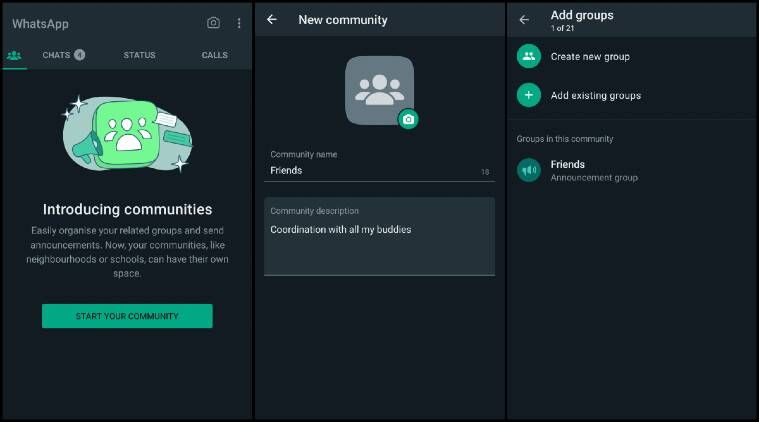
Here you can now create or add groups, both will have a dedicated button. If you are adding existing groups, you need to be an admin of those groups. In the list of groups, you will also see one group by default. Which is called an Announcement Group.
Once done, just tap on the tick mark on the bottom right and your Community will be ready. When you add existing or new groups to a Community, all members in the groups are also added to the Announcement group of that Community.
All the members of a Community will have access to the Announcement Group and they can see files, media, and text message announcements from admins.
How to make Announcements?
As an admin of the Community, users will be able to send messages to all the individual groups of the community as well as to the Announcement Group. Any texts sent in the announcement group will be broadcasted to all the groups in the Community and its members as well. This is applicable to media files, documents, and voice notes also.
How to Invite members:?
The Admin can share a links of the Community if you want to invite people to join. These users can then click the link to join the Community but cannot join individual groups until they are allowed to join by Admins of the Community or group manually.
Leaving groups without leaving the community: ?
One can exit the Community to exit from larger Community group, the Announcement channel and all sub-groups at a time. If one just want to exit a group but not from the Community and its Announcement channel, one can do by individually leaving each group. In that case one will not be in any group but still will be part of Community and will have access to the Announcements.
Read more articles on https://softechonline.in/
Video articles at https://www.youtube.com/@softechonline/
