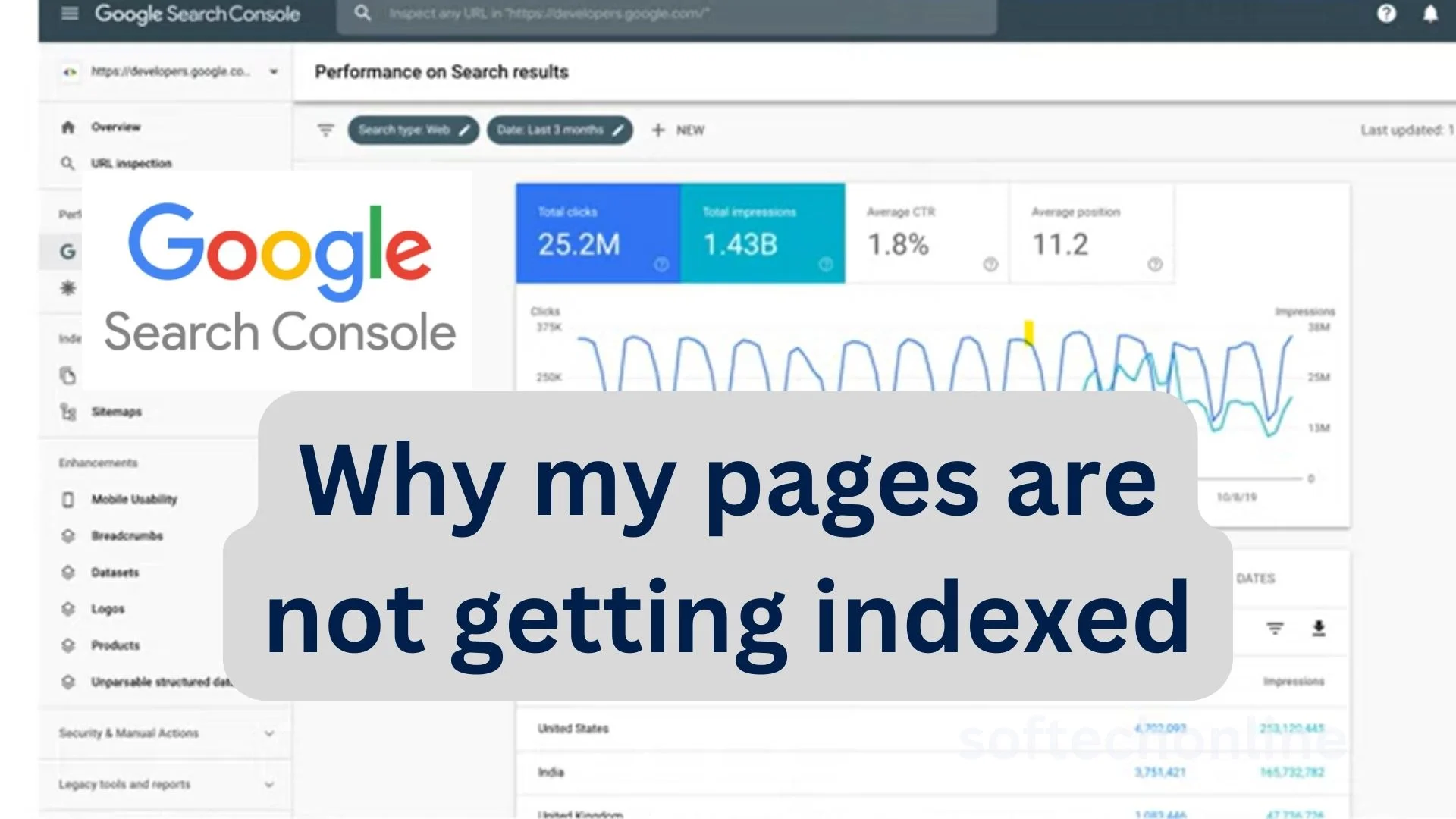There can be several reasons why most of your pages are not getting indexed on Search Console. Here are some of the most common culprits:
1. Indexing Blocked:
- Robots.txt: Check your website’s robots.txt file to ensure it doesn’t accidentally block search engine crawlers from indexing your pages. Look for lines starting with “Disallow:” that might be unintentionally blocking specific paths or your entire website.
- Meta Robots Tag: Individual pages might have a “noindex” meta robots tag in the HTML code, explicitly instructing search engines not to index those pages. Use tools like the URL Inspection Tool in Search Console to check for this on specific pages.
2. Low-Quality Content:
- Google prioritizes high-quality, informative content that provides value to users. If your pages are lacking in substance, thin, or duplicate content, they might be deemed irrelevant and excluded from the index.
3. Technical Issues:
- Crawling Errors: Your website might have technical issues that hinder search engine crawlers from accessing and indexing your pages. Use Search Console’s “Coverage” report to identify crawl errors like broken links, server errors, or mobile usability issues.
- Slow Loading Speed: Extremely slow loading times can discourage search engines from crawling and indexing your pages. Optimize your website for speed using tools like Google PageSpeed Insights (https://developers.google.com/speed/pagespeed/insights/).
4. New Website or Recently Added Pages:
- If your website is new or you recently added new pages, it might take some time for Google to discover and index them. Be patient and allow Google’s crawlers to visit and process your content over time.
5. Manual Actions:
- In rare cases, Google might take manual actions against your website due to violations of their webmaster guidelines. This can result in pages being de-indexed or prevented from appearing in search results. Check your Search Console for any manual actions and address any issues promptly.
Here are some additional tips for improving your website’s indexability:
- Submit a Sitemap: Submit a sitemap to Search Console to help search engines discover your pages more easily.
- Build backlinks: High-quality backlinks from other websites can signal to search engines that your content is valuable and trustworthy.
- Optimize for relevant keywords: Use relevant keywords strategically throughout your content, but avoid keyword stuffing.
- Ensure mobile-friendliness: Make sure your website is mobile-friendly, as Google prioritizes mobile-first indexing.
By addressing these potential issues and implementing best practices for SEO and website optimization, you can increase the chances of your pages getting indexed on Search Console and appearing in search results.
Commonly asked Questions:
1. How to fix pages not getting indexed on search console:
- Identify the cause: Use Search Console’s “Coverage” report to diagnose issues like crawl errors, robots.txt blocking, or “noindex” meta tags.
- Address technical issues: Fix any crawl errors, ensure correct robots.txt configuration, and remove “noindex” tags on pages you want indexed.
- Improve content quality: Ensure your content is valuable, informative, and relevant to user needs.
- Submit a sitemap: Help search engines discover your pages by submitting an updated sitemap to Search Console.
- Build backlinks: Acquire high-quality backlinks from other websites to signal your content’s value to search engines.
2. Why is my website not showing up in search results:
- Not indexed: If your pages aren’t indexed by search engines, they won’t appear in search results. Use Search Console to check indexing status.
- Low ranking: Even indexed pages might not rank high due to high competition, low content quality, or lack of relevant keywords.
- Technical issues: Website issues like slow loading speed or mobile-friendliness can impact ranking.
- New website or recently added pages: Be patient, as it takes time for new content to be discovered and ranked.
3. How to improve website crawl budget:
- Optimize website structure: Create a clear and logical website structure with well-organized internal linking.
- Prioritize important pages: Ensure important pages are easily accessible to crawlers by avoiding excessive internal linking and dead links.
- Fix crawl errors: Resolve any crawl errors identified by Search Console to prevent crawlers from wasting resources on inaccessible pages.
- Reduce page load times: Faster loading pages allow crawlers to process more content efficiently.
by adhering to these you will never again say, the pages are not getting indexed on search console!
4. How to create a high-quality website:
- Focus on user experience: Design your website with user needs in mind, providing a smooth, intuitive, and visually appealing experience.
- Create valuable content: Publish informative, well-written, and relevant content that addresses users’ needs and provides solutions to their problems.
- Optimize for relevant keywords: Use relevant keywords strategically throughout your content, but avoid keyword stuffing.
- Ensure mobile-friendliness: Make sure your website is optimized for mobile devices, as many users search from smartphones and tablets.
5. Best practices for SEO in 2024:
- Focus on high-quality content: Quality content remains the cornerstone of successful SEO. Prioritize user intent and provide valuable information.
- Mobile-first indexing: Google prioritizes mobile versions of websites for indexing and ranking. Ensure your website is mobile-friendly.
- Technical SEO: Maintain a healthy website with a clean structure, fast loading speed, and proper schema markup.
- Core Web Vitals: Focus on improving Core Web Vitals (loading speed, responsiveness, visual stability) for a better user experience and potential ranking boost.
- E-A-T (Expertise, Authoritativeness, and Trustworthiness): Build your website’s E-A-T by creating content from experts, building backlinks from reputable sources, and maintaining transparency.
- Backlink building: Earn high-quality backlinks from relevant websites to signal your content’s credibility and authority.
- Focus on user experience: Prioritize user experience by creating a user-friendly website, optimizing navigation, and offering valuable content.
- Stay updated: Stay informed about the latest SEO trends and algorithm updates to adapt your strategies effectively.
Remember, SEO is an ongoing process, and it may take time and effort to see significant improvements. Regularly monitor your Search Console data, analyze your website’s performance, and continuously make adjustments to optimize your website for search engines and user experience.
Hope this helped you.!