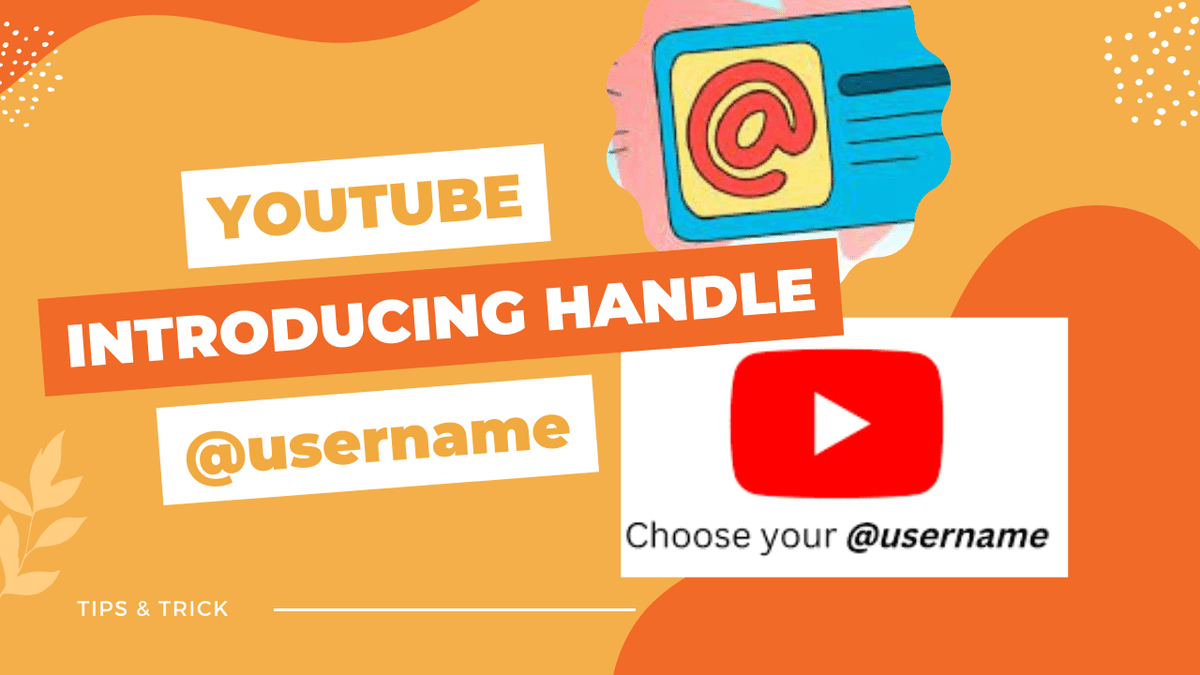YouTube is introducing Handles a new way to get connected on social media platforms.
All creators are excited to know that YouTube is introducing Handles on its platform, a new way for people to find and connect with creators and others on YouTube.

Unlike channel names, handles are different for each channel, so content creators can build their own individual presence and identity on YouTube.
You will have a handle for each YouTube channel you create. These handles are used to clearly identify channels and make sure that you are engaging with the right person.
Your handle name will be shown on various surfaces across YouTube – including your homepage, search results, and comment threads. It may also be used outside of YouTube to promote your channel.
Here is how to choose and handle your YouTube channel.
YouTube will be rolling out handles to all or any user channels this week, and you should see a notification of the change in YouTube Studio and by email. You’ll need to choose your handle before it’s taken by anyone else.
You can go to https://www.youtube.com/handle for more information and get started! (YouTube is introducing Handles)
If you already have a personalized URL on YouTube, they will automatically reserve that name as your handle in most of cases.
If you do not have a personalized URL or want to choose a different name, you’ll be able to choose a handle on your own.
Note that in some cases your preferred handle might not be available. You’ll be able to select another option when you are notified that you are eligible to choose a handle.
When you choose a Handle name, YouTube automatically creates a matching URL on your behalf. You can use this URL to direct others to your videos if they’re not on YouTube.
YouTube suggests that you update your other social media profiles and websites to use this new URL.
Now let’s discuss some common questions you might have about the handles.
Who is eligible for a handle?
YouTube Is Opening Access To Everyone for Handles- No More 100-Subscriber Eligibility Threshold for personalized URLs.
All channels on YouTube will have a handle that will be used by all users and content creators.
With your own personal YouTube URL, people will be able to easily find you and stay updated with your latest videos.
Any guidelines for selecting a handle for my channel?
Usually, a handle is up to 30 characters long.
Your Handle is what people will use to find and interact with you. Make sure it best represents your channel in order to be found easily.
And don’t forget that your handle must follow YouTube’s Community Guidelines.
What if my preferred handle is already selected by the time I’m ready to choose?
For the majority of channels, YouTube will automatically convert your custom URL to a Handle.
You also have the option to choose a new username as long as it isn’t already being used by someone else.
If your channel doesn’t have a customized URL you can either create a new one or just leave it as it is. Regardless, YouTube will automatically assign you an auto-generated handle that you can change whenever you want.
Users aren’t bound to their channel name when creating a handle – they can choose to base it on something else, like the name of their blog, for example.
If the Handle name you’re looking for is unavailable, try adding numbers or underscores.
A common handle on all social media platforms will give a better brand value
Thanks for reading!
what our Video Channel at https://www.youtube.com/c/softechonline/videos
Read more related articles at https://softechonline.in/